AXYZ Mobile™
Mobile Solutions Today
Sign up
Subscribe to our newsletter and be up-to-date with upcoming releases and events.
Change Log
[2007-07-22] Version 2.0. Multiple projects support (in the Pro mode only). Support of standard lunch break time. Support of overnight work. Continuous input mode. Completely redesigned and improved summary. Backwards compatible with older versions. Some other minor features and improvements.
[2007-01-30] Version 1.3. Utility expanded to count sick and vacation days. Now it's possible to leave comments for each event. Summary was completely redesigned and now includes CSV export. Help file is supplied.
[2007-01-01] Version 1.2. Improved statistics (and called "summary" from now on).
[2006-10-25] Version 1.1. Added some simple statistics functionality.
[2006-10-06] Version 1.0. Time collection only.
Keep Workin' 2.0
Keep Workin' is an easy-to-use, mobile time tracking utility. Yet simple, it serves as electronic time sheet and automates employee time collection. The utility records the time of arrival and departure of the employee. The "Statistics" function summarizes hours worked on a daily basis.
Requirements
Supported Platforms
- Windows Mobile 2003 for Pocket PC
- Windows Mobile 5.0
- Windows Mobile 6
Screen Shots
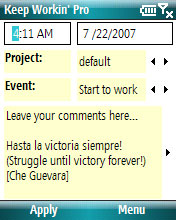
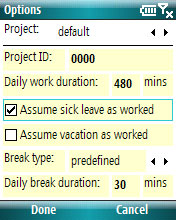
Keep Workin' Pro
The project Keep Workin' was started as freeware and will always stay freeware! We are enjoying to develop software and want to continue this exciting business. And as every activity it has its expenses and costs which need to be covered. Thus, in our new releases we are introducing the Professional mode ('Pro'). This mode is generally dedicated for corporate and advanced users as well as for commercial usage, when the basic mode (which you get by default as freeware) for non-commercial use only.
In the Pro mode multiple projects are supported. It means that you can track your working time when you are working on several projects simultaneously or e.g. for several employers.
Screen shots of Keep Workin' in the Pro mode are available here.
In case to enable the Pro mode you have to perform the following steps:
- Download and install Keep Workin' on your PDA or Smartphone.
- Start the application and select the 'Register!' menu command in the 'Menu -> Help' menu.
- The registration form will appear and you will be provided with your Installation ID. Please notice this code.
- Pay 5.55 EUR (about 7.7 USD) registration fee and don't forget to provide us your Installation ID.
- After reception of payment and Installation ID we will send you by email your Registration Key.
- Please enter your Registration Key into the corresponding field on the registration form.
- After you entered the key, application will shut down. Launch it angain and it will automatically come in the professional mode.
The Installation ID is unique and differs from one PDA or Smartphone to another. Thus you cannot use the same registration key for different devices.
Please don't hesitate to contact us if you have any questions or need to consult with us.
Thank you for supporting us and letting us stay in business!
Download
Please read this License Agreement carefully before downloading or using the software.
![]() Unsigned CAB, required for Windows Mobile 2003 devices.
Unsigned CAB, required for Windows Mobile 2003 devices.
![]() CAB-signed version, recommended for Windows Mobile 5.0 and Windows Mobile 6 devices.
CAB-signed version, recommended for Windows Mobile 5.0 and Windows Mobile 6 devices.
Simply transfer the .cab file to your smartphone and execute it. Windows Mobile will automatically install the utility and delete the .cab file afterwards.